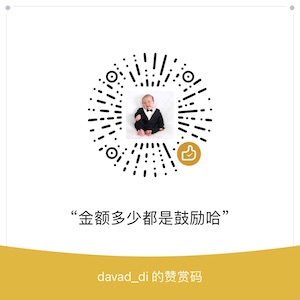1. Tracee 介绍
1.1 Tracee 介绍
Tracee 是一个用 于 Linux 的运行时安全和取证工具。它使用 Linux eBPF 技术在运行时跟踪系统和应用程序,并分析收集的事件以检测可疑的行为模式。Tracee 以 Docker 镜像的形式交付,监控操作系统并根据预定义的行为模式集检测可疑行为。官网文档参见这里。
Tracee 由以下子项目组成:
-
Trace-eBPF - 使用 eBPF 进行 Linux 追踪和取证,BPF 底层代码实现参见 tracee.bpf.c;
-
Trace-Rules - 运行时安全检测引擎,在真实的使用场景中通过管道的方式从 tracee-ebpf 中接受数据,具体运行命令如下:
1
|
$TRACEE_EBPF_EXE --output=format:gob --security-alerts | $TRACEE_RULES_EXE --input-tracee=file:stdin --input-tracee=format:gob $@
|
-
libbpfgo 基于 Linux libbpf 的 Go 的 eBPF 库,Tracee 程序通过 cgo 访问 libbpf C 语言库;
Tracee 运行系统最低内核版本要求 >= 4.18,可以根据是否开启 CO-RE 进行 BPF 底层代码编译。运行 Tracee 需要足够的权限才能运行,测试可以直接使用 root 用户运行或者在 Docker 模型下使用 --privileged 模式运行。
Tracee 在最近的版本中增加了一个非常有意思的功能抓取 --capture,可以将读写文件、内存文件、网络数据包等进行抓取并保存,该功能主要是用于取证相关功能。
1.2 Tracee 与 Falco 的区别
看到 Tracee 这款基于 eBPF 技术的安全产品,很自然想到的对应产品是 Falco,如果你对 Falco 不了解,那么可以参见这篇文章。 Tracee 与 Falco 还是有诸多类似的功能,只是从实现和架构上看, Tracee 更加直接和简单,也没有特别复杂的规则引擎,作者给出的与 Falco 定位不同如下,更加详细的可参见这里:
Falco 是一个规则引擎,基于 sysdig 的开放源代码。它从 sysdig 获取原始事件,并与 yaml 文件中 falco 语言定义的规则相匹配。相比之下,Tracee 从 eBPF 中追踪事件,但不执行基于这些事件的规则。
我们编写 Tracee 时考虑到了以下几点:
- Tracee 从一开始就被设计成一个基于 eBPF 的轻量级事件追踪器。
- Tracee 建立在 bcc 的基础上,并没有重写低级别的 BPF 接口。
- Tracee 被设计成易于扩展,例如,在 tracee 中添加对新的系统调用的支持就像添加两行代码一样简单,在这里你可以描述系统调用的名称和参数类型。
- 其他事件也被支持,比如内部内核函数。我们现在已经支持 cap_capable,我们正在增加对 security_bprm_check lsm 钩子的支持。由于 lsm 安全钩子是安全的战略要点,我们计划在不久的将来增加更多这样的钩子。
其实,从使用的场景上来说 Tracee 与 Falco 不是非 A 即 B 的功能, Tracee 也可以与 FalcoSideKick 进行集成,作为一个事件输入源使用。
从下面两者架构图的对比,我们也可以略微熟悉一二, Tracee 更加直接和简洁,规则引擎的维护也不是重点,而且规则引擎恰恰是 Falco 的重点。
Falco 的架构图如下:

而 Tracee 的架构图如下:

2. Tracee 的工作原理
Tracee 中的 tracee-ebpf 模块的核心能力包括: 事件跟踪(trace)、抓取(capture)和输出(output)三个能力。
tracee-ebpf 的核心能力在于底层 eBPF 程序抓取事件的能力,tracee-ebpf 默认实现了诸多的事件抓取功能,可以通过 trace -l 参看到底层支持的函数全集( 0.6.1 版本大概 390 个函数,格式如下:
1
2
3
4
5
6
7
8
9
|
$ sudo docker run --name tracee-only --rm --privileged --pid=host -v /lib/modules/:/lib/modules/:ro -v /usr/src:/usr/src:ro -v /tmp/tracee:/tmp/tracee -v /boot/:/boot tracee -l
System Calls: Sets: Arguments:
____________ ____ _________
read [syscalls fs fs_read_write] (int fd, void* buf, size_t count)
write [syscalls fs fs_read_write] (int fd, void* buf, size_t count)
open [default syscalls fs fs_file_ops] (const char* pathname, int flags, mode_t mode)
openat [default syscalls fs fs_file_ops] (int dirfd, const char* pathname, int flags, mode_t mode)
...
|
- 第一列为系统调用函数名字;
- 第二列为该函数归属为的子类(注可归属多个,比如
read 函数,归属于 syscalls/fs/fs_read_write 3 个子类,除了 fs 外,net 集合中也包含了许多的跟踪函数);
- 第三列为该函数的原型,可以使用参数中的字段进行过滤,支持特定的运算,比如
== != 等常见的逻辑操作符,对于字符串也支持通配符操作;
这里简单介绍两个样例,更加详细的可以使用 tracee --trace help 命令查看。
--trace s=fs --trace e!=open,openat 跟踪 fs 集合中的所有事件,但是不包括 open,openat 两个函数;--trace openat.pathname!=/tmp/1,/bin/ls 这里表示不跟踪 openat 事件中,pathname 为 /tmp/1,/bin/ls 的事件,注意这里的 openat.pathname 为跟踪函数名与函数参数的组合;
以上跟踪事件的过滤条件通过接口设置进内核中对应的 map 结构中,在完成过滤和事件跟踪以后,通过 perf_event 的方式上报到用户空间程序中,可以保存到文件后续进行处理,或者直接通过管道发送至 tracee-rule 进行解析和进行更高级别的上报,详细参见上一章节的架构图。
3. Tracee 功能测试
3.1 功能测试
测试前需要保证内核版本及相关条件满足最小要求:
- 内核 >= 4.18,可选项启用了
BTF,BTF 启用可以通过 /boot/config* 文件检查 CONFIG_DEBUG_INFO_BTF 是否启用;(grep CONFIG_DEBUG_INFO_BTF /boot/config-xx-yyy)
Linux 内核头文件已经安装,``Ubuntu/Debian/Arch/Manjaro中为linux-headers 包,CentOS/Fedora中为kernel-headers和kernel-devel` 两个包;
如果内核启用了 BTF 功能,可以直接使用官方提供的镜像进行测试:
1
|
$ sudo docker run --name tracee --rm --privileged -it aquasec/tracee:latest trace
|
如果系统未启用 BTF 功能,则需要加载内核 /lib/modules/ 和 /usr/src 目录,并运行以下命令:
1
2
|
$ sudo docker run --name tracee --rm --privileged --pid=host -v /boot:/boot:ro -v /lib/modules/:/lib/modules/:ro -v /usr/src:/usr/src:ro -v /tmp/tracee:/tmp/tracee -e TINI_SUBREAPER=true aquasec/tracee
Loaded signature(s): [TRC-1 TRC-2 TRC-3 TRC-4 TRC-5 TRC-6 TRC-7]
|
挂载 /boot 目录方便读取 /boot/config* 等相关文件,-e TINI_SUBREAPER=true 是为了让 tini 作为父进程进行子进程回收的能力。
在运行以后我们可以发现最后有一系列签名输出 TRC-1 TRC-2 TRC-3 TRC-4 TRC-5 TRC-6 TRC-7,这些签名代表了对应检测的选项。我们可以使用 --list 选项进行查看,结果如下:
1
2
3
4
5
6
7
8
9
10
|
$ sudo docker run --name tracee --rm --privileged --pid=host -v /boot:/boot:ro -v /lib/modules/:/lib/modules/:ro -v /usr/src:/usr/src:ro -v /tmp/tracee:/tmp/tracee -e TINI_SUBREAPER=true aquasec/tracee --list
Loaded signature(s): [TRC-1 TRC-2 TRC-3 TRC-4 TRC-5 TRC-6 TRC-7]
ID NAME VERSION DESCRIPTION
TRC-1 Standard Input/Output Over Socket 0.1.0 Redirection of process's standard input/output to socket
TRC-2 Anti-Debugging 0.1.0 Process uses anti-debugging technique to block debugger
TRC-3 Code injection 0.1.0 Possible code injection into another process
TRC-4 Dynamic Code Loading 0.1.0 Writing to executable allocated memory region
TRC-5 Fileless Execution 0.1.0 Executing a process from memory, without a file in the disk
TRC-6 kernel module loading 0.1.0 Attempt to load a kernel module detection
TRC-7 LD_PRELOAD 0.1.0 Usage of LD_PRELOAD to allow hooks on process
|
使用 elfexec 进行测试:
1
2
3
4
5
6
7
8
|
# From https://github.com/abbat/elfexec/releases
$ wget https://github.com/abbat/elfexec/releases/download/v0.3/elfexec.x64.glibc.xz
$ chmod u+x elfexec.x64.glib && mv ./elfexec.x64.glibc ./elfexec
$ echo 'IyEvYmluL3NoCmVjaG8gIkhlbGxvISIK' | base64 -d|./elfexec
Hello!
$ echo 'IyEvYmluL3NoCmVjaG8gIkhlbGxvISIK' | base64 -d
#!/bin/sh
echo "Hello!"
|
上述命令就是将一个输出 echo hello 的脚本重定向到 elfexec 进行执行, 在上述命令运行后,输出以下信息:
1
2
3
4
5
6
7
8
9
10
|
$ sudo docker run --name tracee --rm --privileged --pid=host -v /boot:/boot:ro -v /lib/modules/:/lib/modules/:ro -v /usr/src:/usr/src:ro -v /tmp/tracee:/tmp/tracee -e TINI_SUBREAPER=true aquasec/tracee
Loaded signature(s): [TRC-1 TRC-2 TRC-3 TRC-4 TRC-5 TRC-6 TRC-7]
*** Detection ***
Time: 2021-09-10T09:10:25Z
Signature ID: TRC-5
Signature: Fileless Execution
Data: map[]
Command: elfexec
Hostname: VM-0-14-ubuntu
|
这里我们看到测试触发的签名为 TRC-5, 详细情况为 ”Fileless Execution“,命令为 ”elfexec“。
4. 源码编译 eBPF 程序
4.1 镜像方式编译
Tracee 支持我们自己基于系统编译 eBPF 程序,然后将编译后的 eBPF 字节码传递至 Docker 镜像进行运行。推荐 eBPF 程序编译通过 Docker 镜像进行,如果使用本机环境编译需要安装并保证 GNU Make >= 4.3 - clang >= 11。
推荐编译和运行基于 Ubuntu 系列的系统(Ubuntu 20.04),猜测 Tracee 的主要测试环境应该是在 Ubuntu 系列中,CentOS 系列测试偏少。
推荐 Ubuntu 20.04 版本,在 CentOS 5.4 内核中编译遇到不少问题,主要是环境差异导致,包括内核编译目录软连接,dockerfile 等问题,参见我提交的 pr
1
2
3
4
5
6
7
8
9
10
|
$ git clone --recursive https://github.com/aquasecurity/tracee.git
$ make bpf DOCKER=1 # --just-print 只是打印,编译完成后可以在 dist 目录中看到编译好的字节码程序
$ ls -hl dist/
total 7.8M
-rw-r--r-- 1 root root 3.1M Sep 10 17:22 tracee.bpf.5_4_132-1_el7_elrepo_x86_64.v0_6_1-1-gce65764.o
-rw-r--r-- 1 root root 4.7M Sep 10 17:22 tracee.bpf.core.o
# 可以通过 TRACEE_BPF_FILE 环境变量指定我们需要加载的 eBPF 程序,这里使用目录 /tmp/tracee
$ sudo docker run --name tracee --rm --privileged --pid=host -v /lib/modules/:/lib/modules/:ro -v /usr/src:/usr/src:ro -v /tmp/tracee:/tmp/tracee -e TRACEE_BPF_FILE=/tmp/tracee/tracee.bpf.core.o aquasec/tracee
|
如果编译 tracee-ebpf 我们也会发现,底层还是会依赖动态库,只是因为 tracee-ebpf 底层使用 cgo 机制使用 libbpf 库依赖的结果。
1
2
3
4
5
6
7
8
9
10
11
12
13
14
15
16
17
|
$ file tracee-ebpf/dist/tracee-ebpf| tr , '\n'
tracee-ebpf/dist/tracee-ebpf: ELF 64-bit LSB executable
x86-64
version 1 (SYSV)
dynamically linked (uses shared libs)
for GNU/Linux 3.2.0
BuildID[sha1]=5bd7dbfd0475f015e268e321476dfc928d06d950
not stripped
$ # ldd tracee-ebpf/dist/tracee-ebpf
tracee-ebpf/dist/tracee-ebpf: /lib64/libc.so.6: version `GLIBC_2.22' not found (required by tracee-ebpf/dist/tracee-ebpf)
linux-vdso.so.1 => (0x00007ffe559d7000)
libelf.so.1 => /lib64/libelf.so.1 (0x00007f5d0c884000)
libz.so.1 => /lib64/libz.so.1 (0x00007f5d0c66e000)
libpthread.so.0 => /lib64/libpthread.so.0 (0x00007f5d0c452000)
libc.so.6 => /lib64/libc.so.6 (0x00007f5d0c084000)
/lib64/ld-linux-x86-64.so.2 (0x00007f5d0ca9c000)
|
单独验证 tracee-ebpf 可以使用以下命令:
1
|
$ sudo docker run --name tracee-only --rm --privileged --pid=host -v /lib/modules/:/lib/modules/:ro -v /usr/src:/usr/src:ro -v /tmp/tracee:/tmp/tracee -v /boot/:/boot tracee --trace event=execve --output table-verbose --debug|more
|
4.2 编译错误处理
4.2.1 “bind”: invalid mount path: ‘./’ mount path must be absolute
tracee-ebpf 使用 Docker-builder 路径加载报错如下:
1
2
3
4
5
6
7
8
9
|
Step 3/3 : WORKDIR /tracee
---> Using cache
---> 5e8a792b8117
Successfully built 5e8a792b8117
Successfully tagged tracee-builder:latest
docker run --rm -v /root/tracee/tracee-ebpf:./ -v /root/tracee/tracee-ebpf:/tracee/tracee-ebpf -w /tracee/tracee-ebpf --entrypoint make tracee-builder KERN_BLD_PATH=/usr/src/kernels/5.4.132-1.el7.elrepo.x86_64 KERN_SRC_PATH=build dist/tracee-ebpf VERSION=v0.6.1-1-gce65764
docker: Error response from daemon: invalid volume specification: '/root/tracee/tracee-ebpf:./': invalid mount config for type "bind": invalid mount path: './' mount path must be absolute.
See 'docker run --help'.
make: *** [dist/tracee-ebpf] Error 125
|
修改方式
1
2
|
+DOCKER_BUILDER_KERN_BLD ?= $(if $(shell readlink -f $(KERN_BLD_PATH)),$(shell readlink -f $(KERN_BLD_PATH)),$(KERN_BLD_PATH))
+DOCKER_BUILDER_KERN_SRC ?= $(if $(shell readlink -f $(KERN_SRC_PATH)),$(shell readlink -f $(KERN_SRC_PATH)),$(KERN_SRC_PATH))
|
主要差异点为系统不同,软链接的方式不同导致
CentOS
1
2
|
$ ls -hl /lib/modules/5.4.132-1.el7.elrepo.x86_64/source
lrwxrwxrwx 1 root root 5 Jul 22 15:12 /lib/modules/5.4.132-1.el7.elrepo.x86_64/source -> build
|
Ubuntu
1
2
|
$ ls -hl /lib/modules/5.4.0-42-generic/build
lrwxrwxrwx 1 root root 39 Jul 10 2020 /lib/modules/5.4.0-42-generic/build -> /usr/src/linux-headers-5.4.0-42-generic
|
4.2.2 单独生成 tracee-ebpf 镜像时,make: uname: Operation not permitted 等问题
1
2
3
4
5
6
7
8
9
10
11
12
13
14
15
16
17
18
19
20
21
22
|
$ make docker
docker build --build-arg VERSION=v0.6.1-1-gce65764 -t tracee:latest .
Sending build context to Docker daemon 2.116GB
Step 1/16 : ARG BASE=fat
Step 2/16 : FROM golang:1.16-alpine as builder
ARG BASE=fat
FROM golang:1.16-alpine as builder
RUN apk --no-cache update && apk --no-cache add git clang llvm make gcc libc6-compat coreutils linux-headers musl-dev elfutils-dev libelf-static zlib-static
WORKDIR /tracee
// ...
make: uname: Operation not permitted
make: find: Operation not permitted
make: uname: Operation not permitted
make: /bin/sh: Operation not permitted
mkdir -p dist
make: mkdir: Operation not permitted
make: *** [Makefile:51: dist] Error 127
The command '/bin/sh -c make build VERSION=$VERSION' returned a non-zero code: 2
make: *** [docker] Error 2
|
该问题是 builder 基础镜像 golang:1.16-alpine 版本升级版本(``alpine3.14以后)导致的,明确指定为golang:1.16-alpine3.13` 即可:
1
2
|
-FROM golang:1.16-alpine as builder
+FROM golang:1.16-alpine3.13 as builder
|
4.2.3 failed to add kprobe ‘p:kprobes/psecurity_file_open security_file_open’: -17
异常退出后,再次运行可能会导致 ailed to create kprobe event: -17 的错误,错误的原因是使用了传统的 kprobe 方式,写入到 /sys/kernel/debug/tracing/kprobe_events 中,但是退出的时候未能够正常清理。
1
2
3
4
5
|
# docker run --name tracee --rm --privileged -v /lib/modules/:/lib/modules/:ro -v /usr/src:/usr/src:ro -v /tmp/tracee:/tmp/tracee -it aquasec/tracee:latest
2021/09/07 02:46:41 [INFO] : Enabled Outputs :
2021/09/07 02:46:41 [INFO] : Falco Sidekick is up and listening on port 2801
failed to add kprobe 'p:kprobes/psecurity_file_open security_file_open': -17
failed to create kprobe event: -17
|
如果出现错误可以通过 /sys/kernel/debug/tracing/kprobe_events 文件进行查看:
1
2
3
4
5
6
7
|
$ cat /sys/kernel/debug/tracing/kprobe_events
p:kprobes/psecurity_mmap_addr security_mmap_addr
p:kprobes/psecurity_file_mprotect security_file_mprotect
p:kprobes/psecurity_bprm_check security_bprm_check
p:kprobes/pcap_capable cap_capable
p:kprobes/psecurity_inode_unlink security_inode_unlink
p:kprobes/psecurity_file_open security_file_open
|
修复 sudo bash -c "echo""> /sys/kernel/debug/tracing/kprobe_events",参见 issue 447 和 639。
4.2.4 ‘err’ may be used uninitialized in this function
编译 libbpf 的时候可能报错,需要修改 Makefile 文件中的 CFLAGS ?= -g -O2 -Werror -Wall,删除 -Werror 即可。
1
2
3
4
5
|
btf_dump.c: In function ‘btf_dump_dump_type_data.isra.24’:
btf_dump.c:2266:5: error: ‘err’ may be used uninitialized in this function [-Werror=maybe-uninitialized]
if (err < 0)
^
cc1: all warnings being treated as errors
|
4.2.5 golang 拉取包超时
1
2
3
4
5
6
|
// ...
GOOS=linux GOARCH=amd64 CC=clang CGO_CFLAGS="-I /tracee/tracee-ebpf/dist/libbpf/usr/include" CGO_LDFLAGS="/tracee/tracee-ebpf/dist/libbpf/libbpf.a" go build -tags netgo -v -o dist/tracee-ebpf \
-ldflags "-w -extldflags \"\"-X main.version=v0.6.1-1-gce65764"
go: github.com/aquasecurity/libbpfgo@v0.2.1-libbpf-0.4.0: Get "https://proxy.golang.org/github.com/aquasecurity/libbpfgo/@v/v0.2.1-libbpf-0.4.0.mod": dial tcp 142.251.42.241:443: i/o timeout
make: *** [Makefile:59: dist/tracee-ebpf] Error 1
make: *** [dist/tracee-ebpf] Error 2
|
添加代理执行 GOPROXY=https://goproxy.cn 即可。
1
|
$ docker run --rm -v /usr/src/kernels:/usr/src/kernels/ -v /root/tracee/tracee-ebpf:/tracee/tracee-ebpf -w /tracee/tracee-ebpf --entrypoint make tracee-builder DOCKER_BUILDER_KERN_SRC=/usr/src/kernels/5.4.132-1.el7.elrepo.x86_64 KERN_SRC_PATH=/lib/modules/5.4.132-1.el7.elrepo.x86_64/source KERN_BLD_PATH=/usr/src/kernels/5.4.132-1.el7.elrepo.x86_64 KERN_SRC_PATH=/usr/src/kernels/5.4.132-1.el7.elrepo.x86_64 dist/tracee-ebpf VERSION=v0.6.1-1-gce65764 GOPROXY=https://goproxy.cn
|
详细修改参见这里:
1
2
3
4
5
|
-go_env := GOOS=linux GOARCH=$(ARCH:x86_64=amd64) CC=$(CMD_CLANG) CGO_CFLAGS="-I $(abspath $(LIBBPF_HEADERS))" CGO_LDFLAGS="$(abspath $(LIBBPF_OBJ))"
+go_env := GOOS=linux GOARCH=$(ARCH:x86_64=amd64) CC=$(CMD_CLANG) CGO_CFLAGS="-I $(abspath $(LIBBPF_HEADERS))" CGO_LDFLAGS="$(abspath $(LIBBPF_OBJ))" GOPROXY=https://goproxy.cn
- --entrypoint make $(DOCKER_BUILDER) KERN_BLD_PATH=$(DOCKER_BUILDER_KERN_BLD) KERN_SRC_PATH=$(DOCKER_BUILDER_KERN_SRC) $(1)
+ --entrypoint make $(DOCKER_BUILDER) DOCKER_BUILDER_KERN_SRC=$(DOCKER_BUILDER_KERN_SRC) KERN_SRC_PATH=$(KERN_SRC_PATH) KERN_BLD_PATH=$(DOCKER_BUILDER_KERN_BLD) GOPROXY=https://goproxy.cn KERN_SRC_PATH=$(DOCKER_BUILDER_KERN_SRC) $(1)
|
5. 参考
- Tracee: Tracing Containers with eBPF
- Tracee:如何使用 eBPF 来追踪容器和系统事件